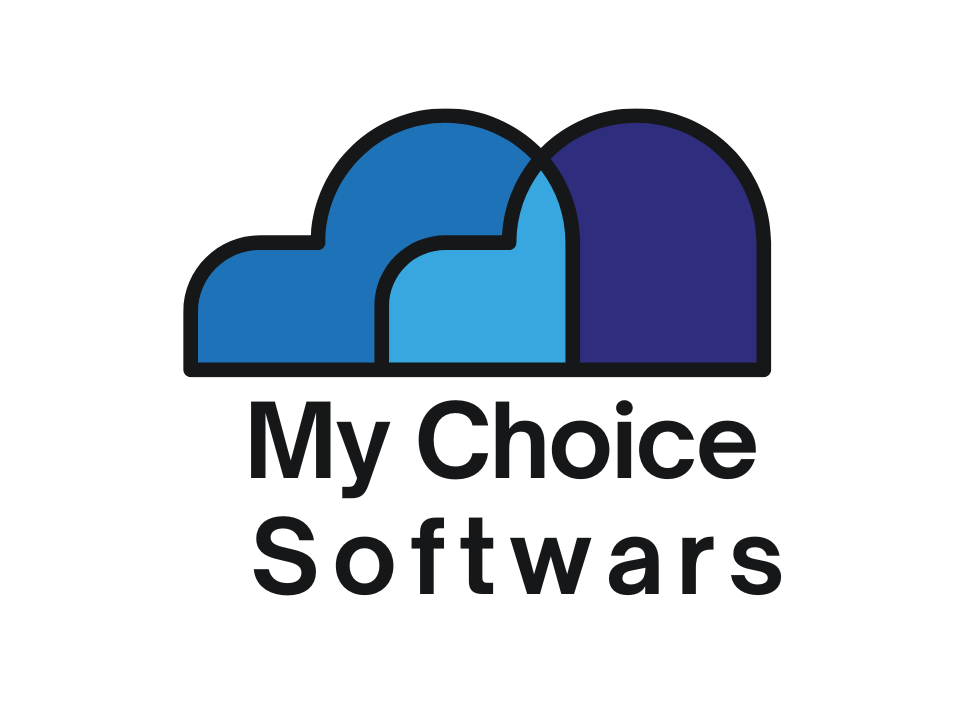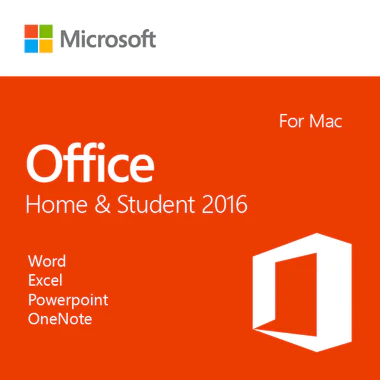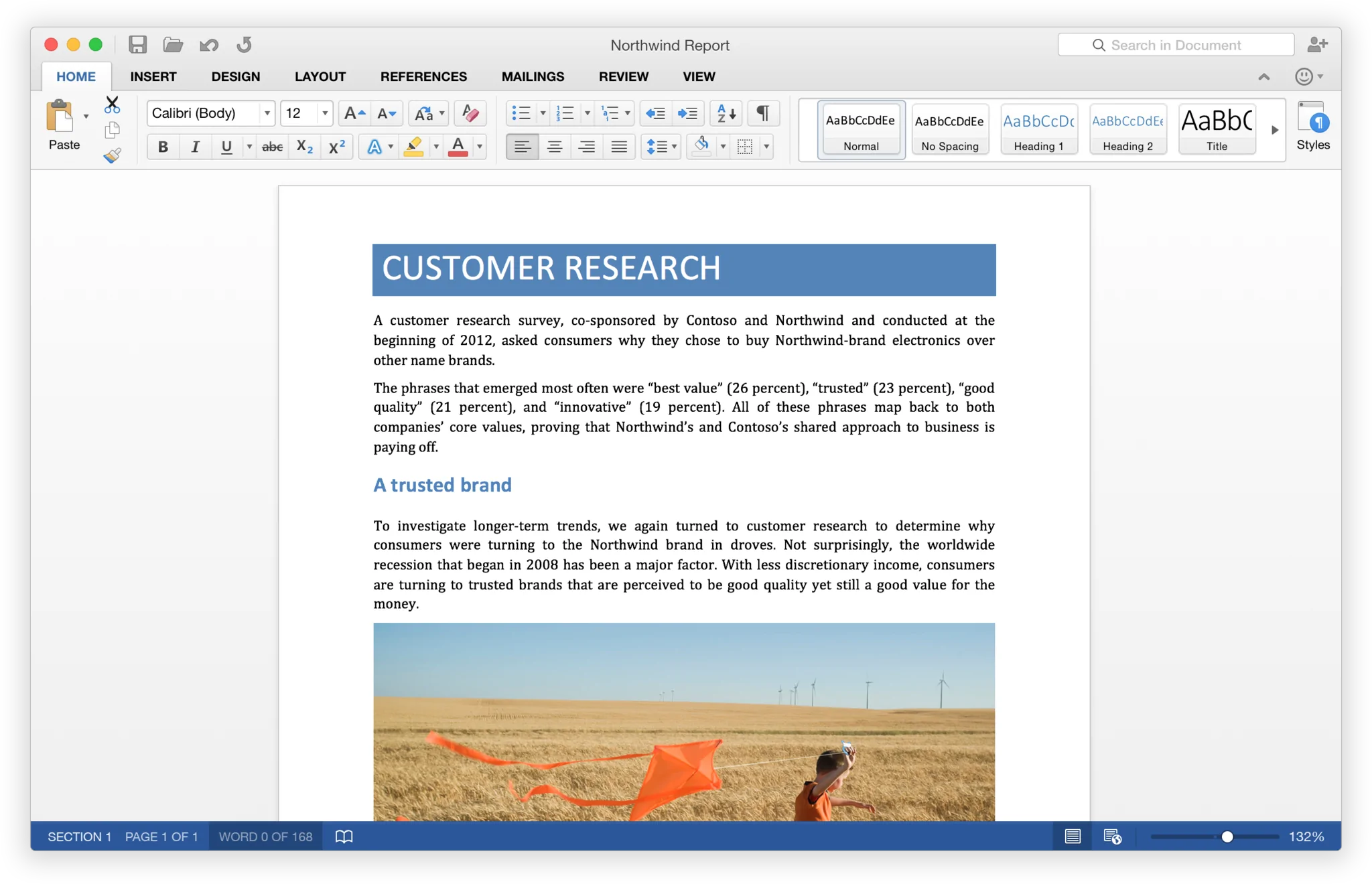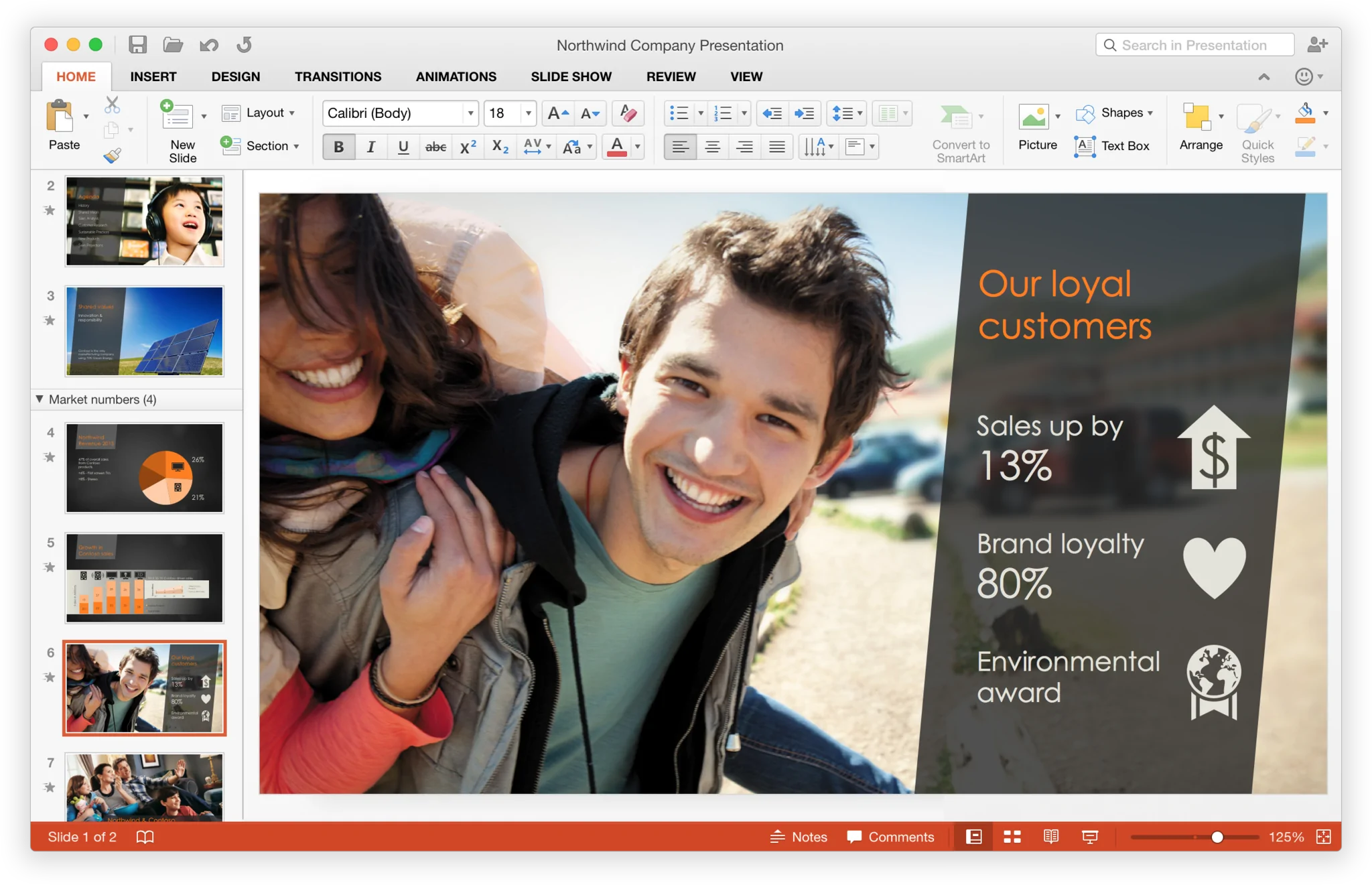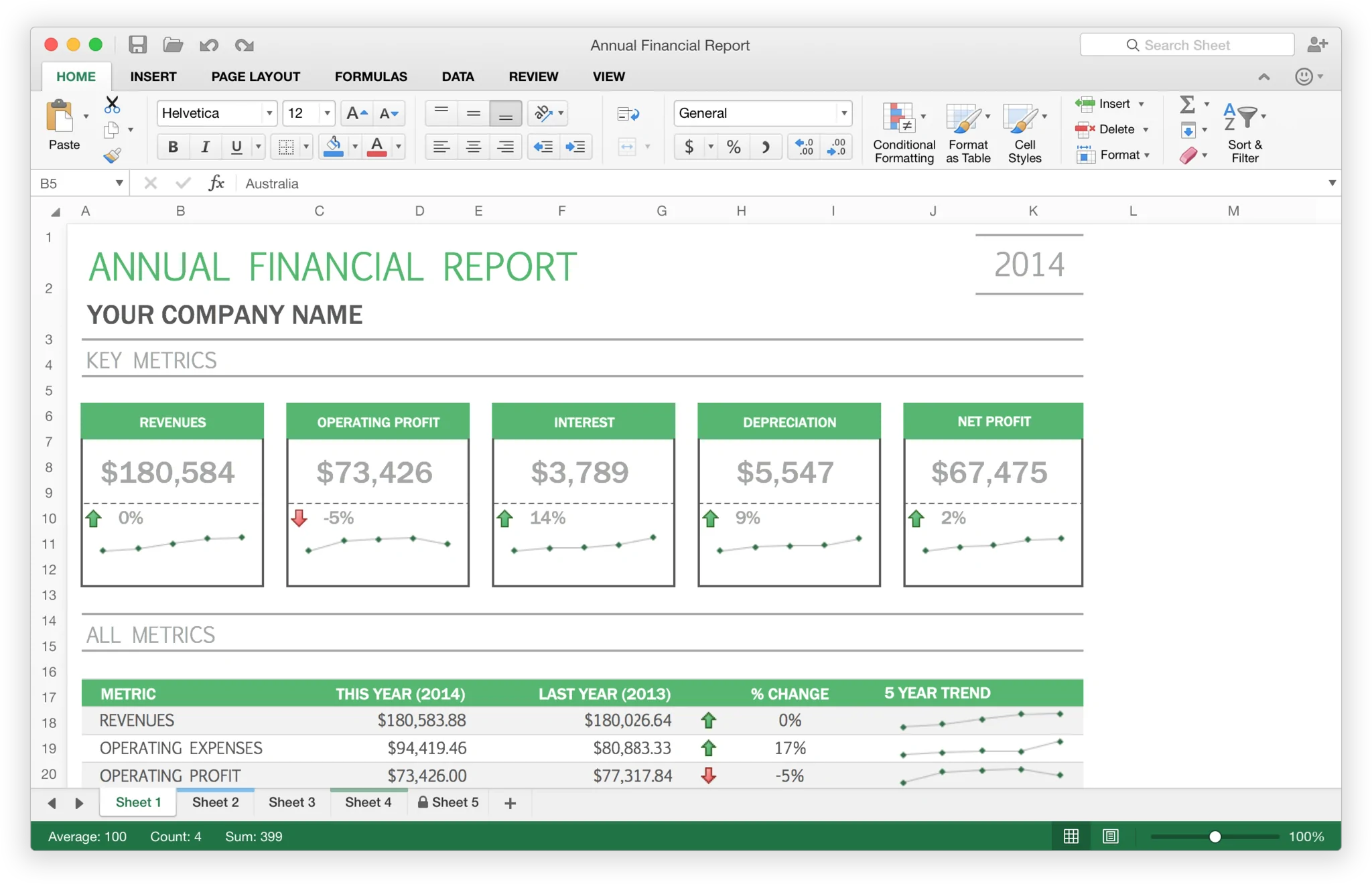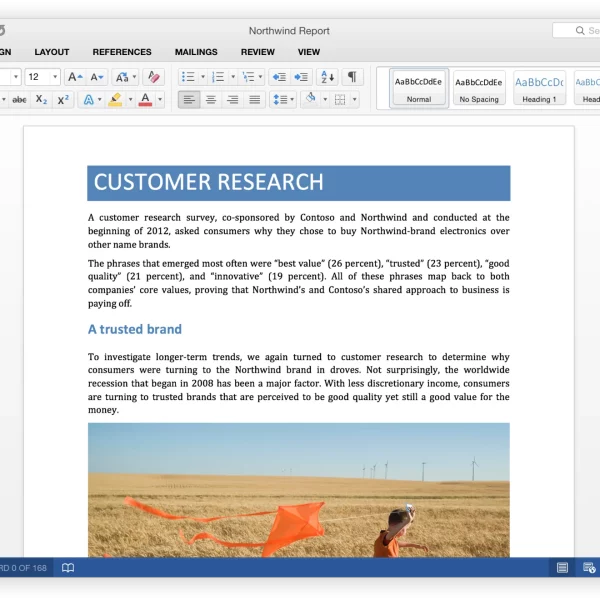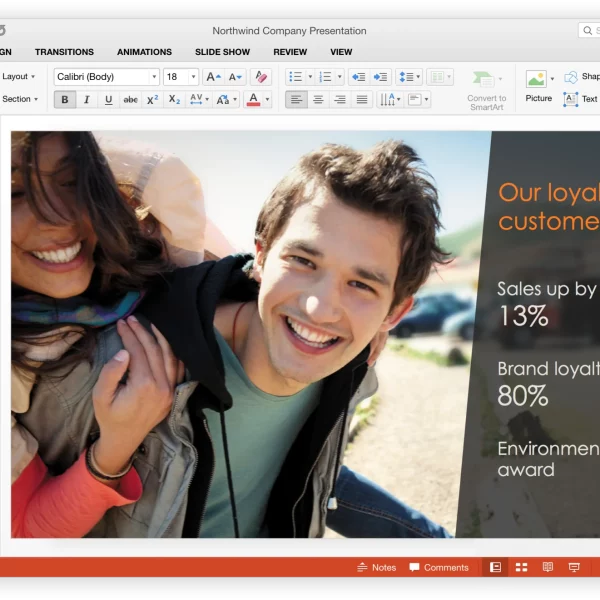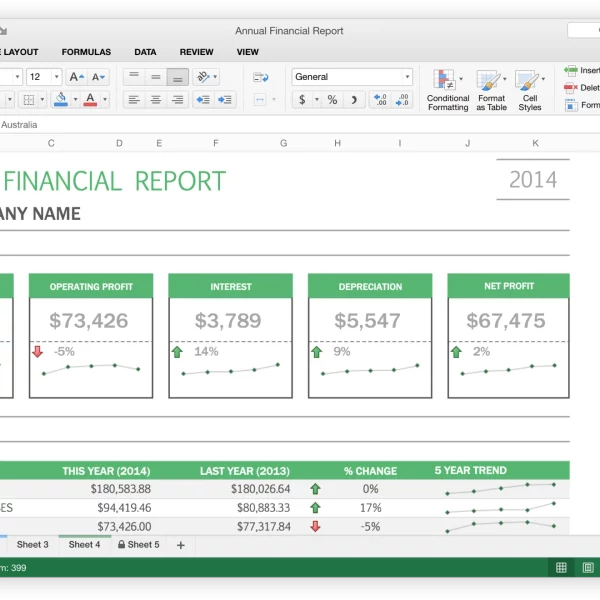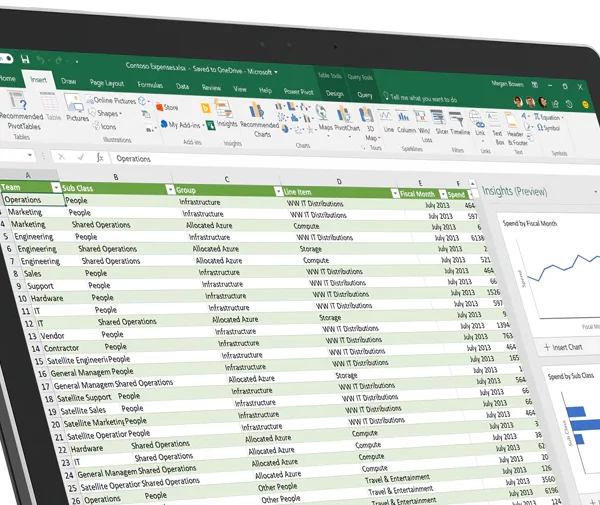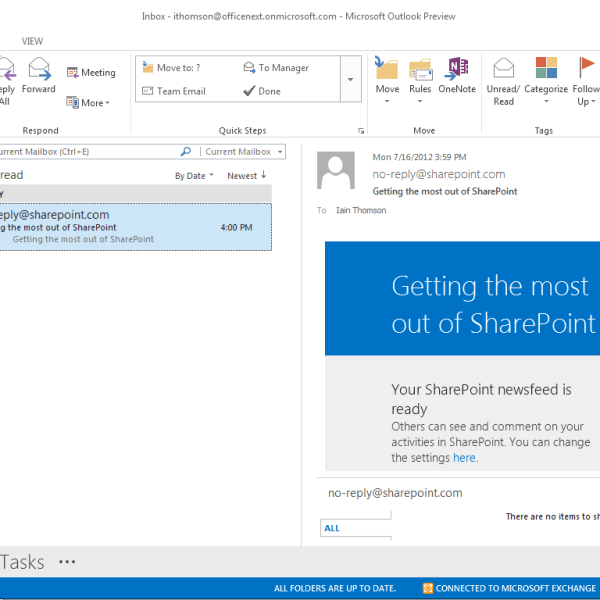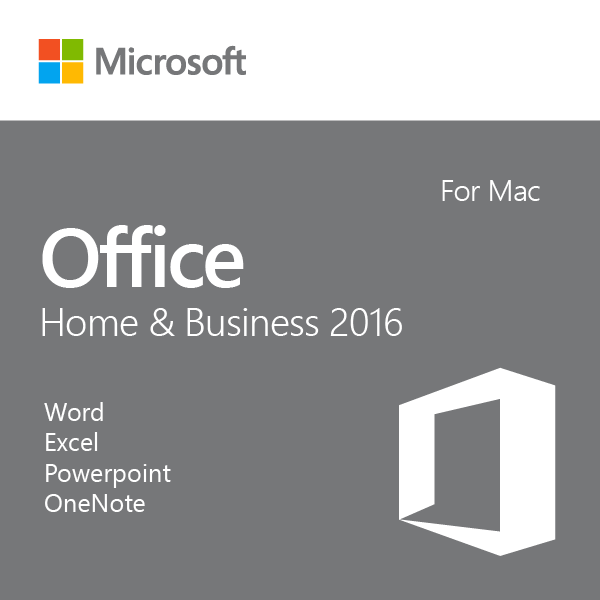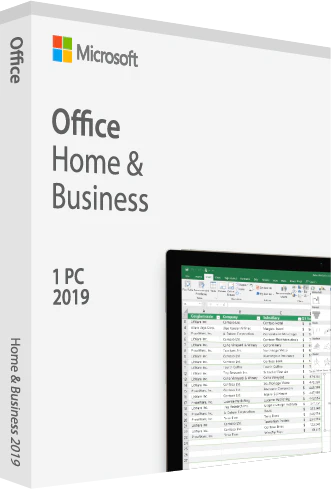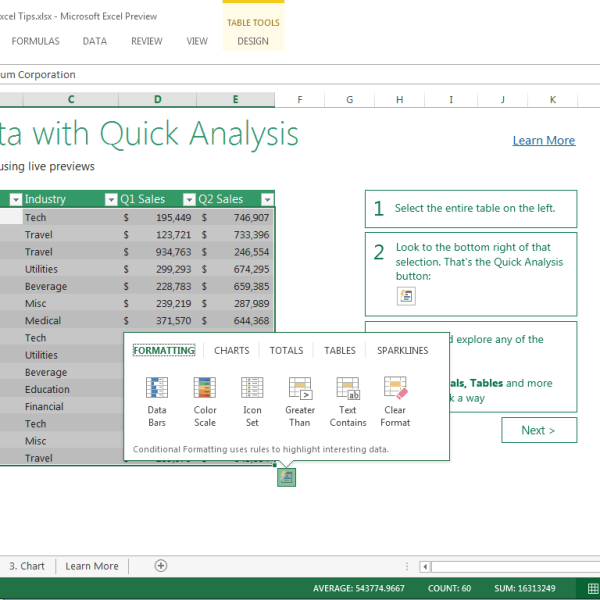- Includes:
- Microsoft Word 2016
- Microsoft Excel 2016
- Microsoft PowerPoint 2016
- Microsoft OneNote 2016
- Installation Method: Digital Download
- Estimated Delivery Time: 30 Minutes
- Users Supported: 1 User
- Devices Supported: 1 Device
- Installations Supported: 1 Installation
- License Type: Perpetual
- License Term: Indefinite
- Licensed Use: Licensed for Personal Use
Microsoft Office 2016 Home and Student for Mac Retail Box PKC
 16 reviews
16 reviews- ● Supports 1 User / 1 Device
- ● Digital Delivery / 30 Minutes Estimated Delivery Time
- ● Runs On Mac
- ● 1 Installation
- ● Licensed for Personal Use
- ● Retail Box
$147.99
Related products

Excel 2016
Analyze and visualize your data in a new and intuitive way. Excel 2016 is equipt with a fresh user interface while maintaining popular keyboard shortcuts. Leverage features like Analysis Toolpak, Slicers, and Formula Builder, to save time and focus on insights.
Word 2016
Create and share professional-looking documents with state-of-the-art editing, reviewing, and sharing tools. The new Design tab provides quick access to features, and Smart Lookup shows relevant contextual information from the web directly inside Word.

PowerPoint 2016
Create, collaborate, and effectively present your ideas, with new slide transitions and an improved Animations task pane. Threaded comments alongside your slides help you incorporate feedback into your presentations.OneNote 2016
This program mimics the properties of a notebook, allowing you to keep notes, ideas, web pages, photos, even audio and video clips all in one place. Whether you’re at home, in the office, or on the move, you can take it with you wherever you go, while sharing and collaborating with others.
Pick the best version of Office for you
Compare Office 2016 and Office Professional.
____________________
| Feature | Office 2016 | Office Professional |
|---|---|---|
| Microsoft Word |  |
 |
| Microsoft Excel |  |
 |
| Microsoft PowerPoint |  |
 |
| Microsoft OneNote |  |
 |
| Microsoft Outlook |  |
 |
| Microsoft Publisher |  |
 |
| Microsoft Access |  |
 |
| Licensed Use | Commercial | Commercial |
| License Type | Standard | Standard |
Your stuff anytime, anywhere
Sign in to Office 2016 and use OneDrive to easily access your recent documents on any device with seamless integration.
Office Home & Student 2016 is designed to help you create and organize faster, with time-saving features and a clean, modern look. Pluss, you can save your documents in the cloud on SkyDrive and access them away from home.- Brand: Microsoft
- Manufacturer Part Number: 79G-04368
- GTIN: 885370989069
- Platform Supported: Windows
- Operating Systems Supported: Windows 10, Windows 8.1, Windows 8, Windows 7
- Minimum Hard Drive Space: 3 GB
- Minimum Memory: 1 GB (32 Bit) / 2 GB (64 Bit)
- Minimum Processor Speed: 1.0 GHz
QUESTIONS & ANSWERS
Ask a Question-
Is this a one time charge? or a subscription that I have to renew?
This is a one time fee for a single perpetual license, you will not have to pay any subscription fees. However, It is intended to live and die on the initial computer on which it is installed. Any attempts to reinstall on the same computer or transfer the product will be left to Microsoft’s discretion.
-
How do I download my product?
Upon purchase, you will receive an email with your license activation key, as well as instructions to download the software. Be sure to check your spam folder for the email as they tend to get filtered there.
-
Will it work with Windows 7?
Unfortunately no, Office 2019 will only work on Windows 10 or Windows Server 2019.
-
How many devices can I install this on?
This is a single use OEM/OEI license, and is intended to live and die on the initial computer on which it is installed. Any attempts to reinstall on the same computer or transfer the product will be left to Microsoft’s discretion.
-
How do I download my product?
Upon purchase, you will receive an email with your license activation key, as well as instructions to download the software. Be sure to check your spam folder for the email as they tend to get filtered there.
-
if I have a corporate version installed due I need to unintall in order to install a new student version?
You will need to uninstall the current version of Office and install the one that was purchased.
-
Will it work with Windows 7?
Unfortunately no, Office 2019 will only work on Windows 10 or Windows Server 2019.
-
is ms Office 2019 supported by macOS catalina
Office for Mac is supported on the three most recent versions of macOS. As new major versions of macOS are made generally available, Microsoft will drop support for the oldest version and support the newest and previous two versions of macOS. For the best experience, use the latest version of macOS. This listing is for windows only, but you can find the mac version of this software here: https://mychoicesoftware.de/products/microsoft-office-home-and-student-2019-license-for-mac
-
Are my documents created using Microsoft Office Home and Student 2007 accessible and can I revise those documents using Microsoft Office 2019 Home and Student?
Yes, however once you save the documents in the newer version, you will not be able to open them again in any of the previous versions.
-
What’s the difference between Home and Student and Home and Business?
Home and Business includes the same apps as the Home and Student version, plus Outlook. You can learn more about and compare the different versions of office on our comparison page here: https://mychoicesoftware.de/pages/microsoft-office-2019-comparison-chart