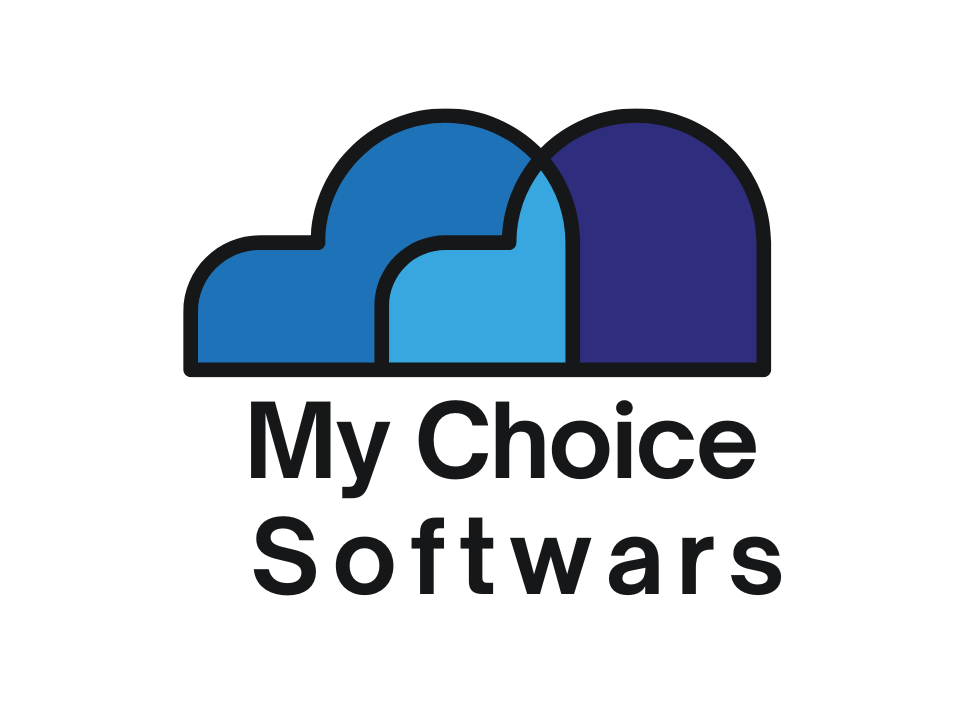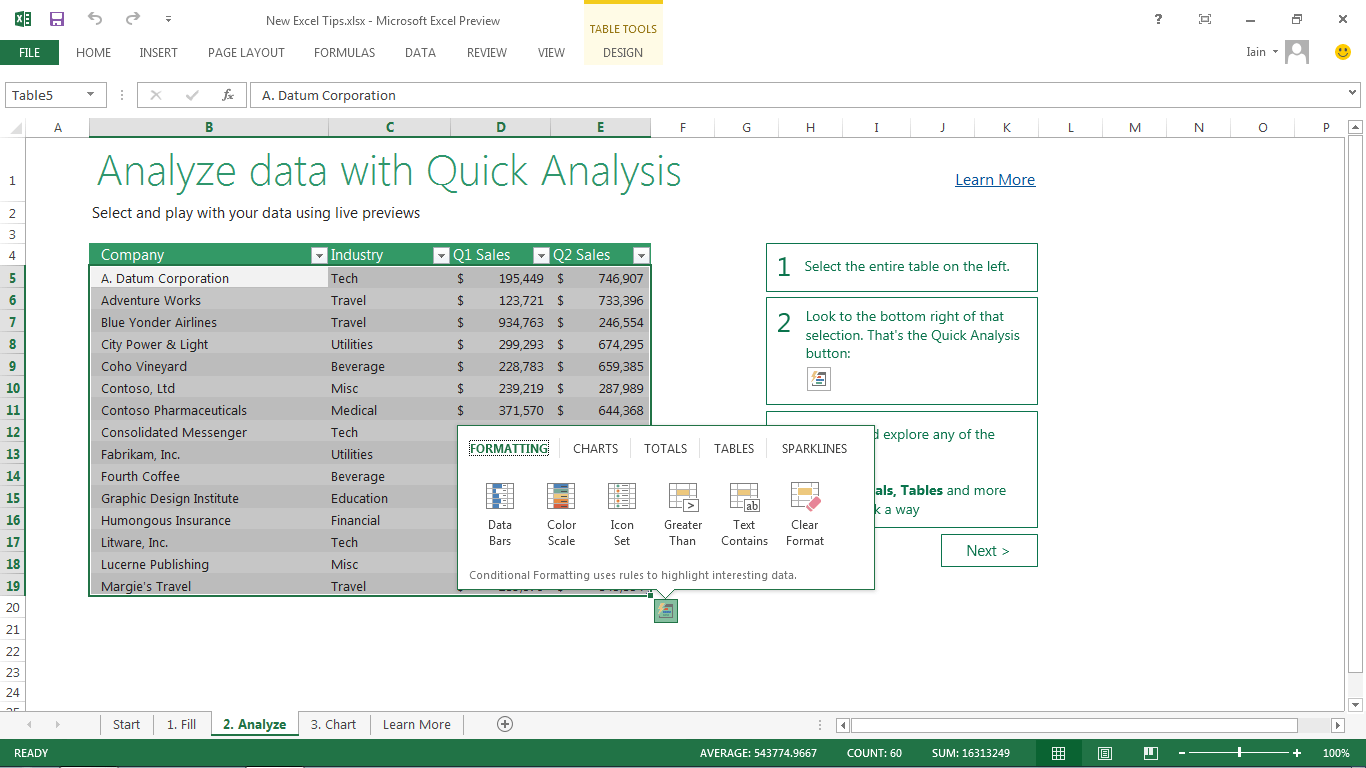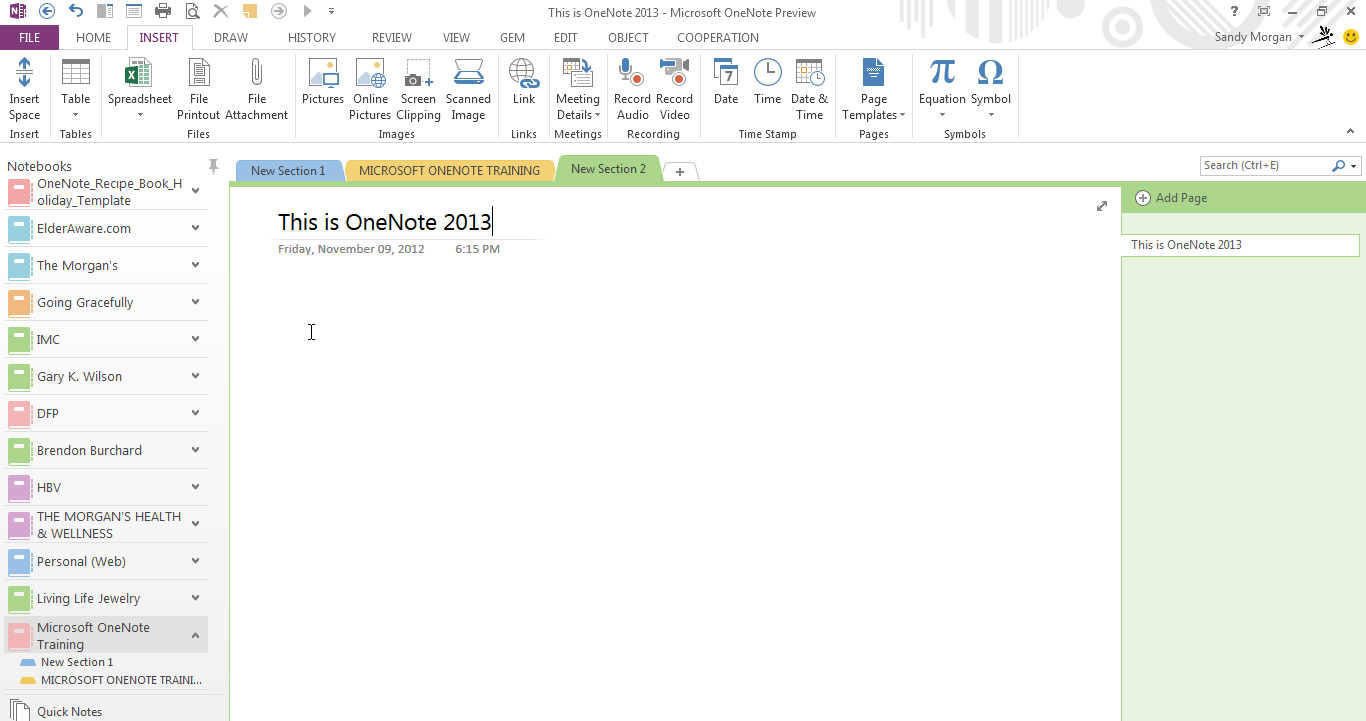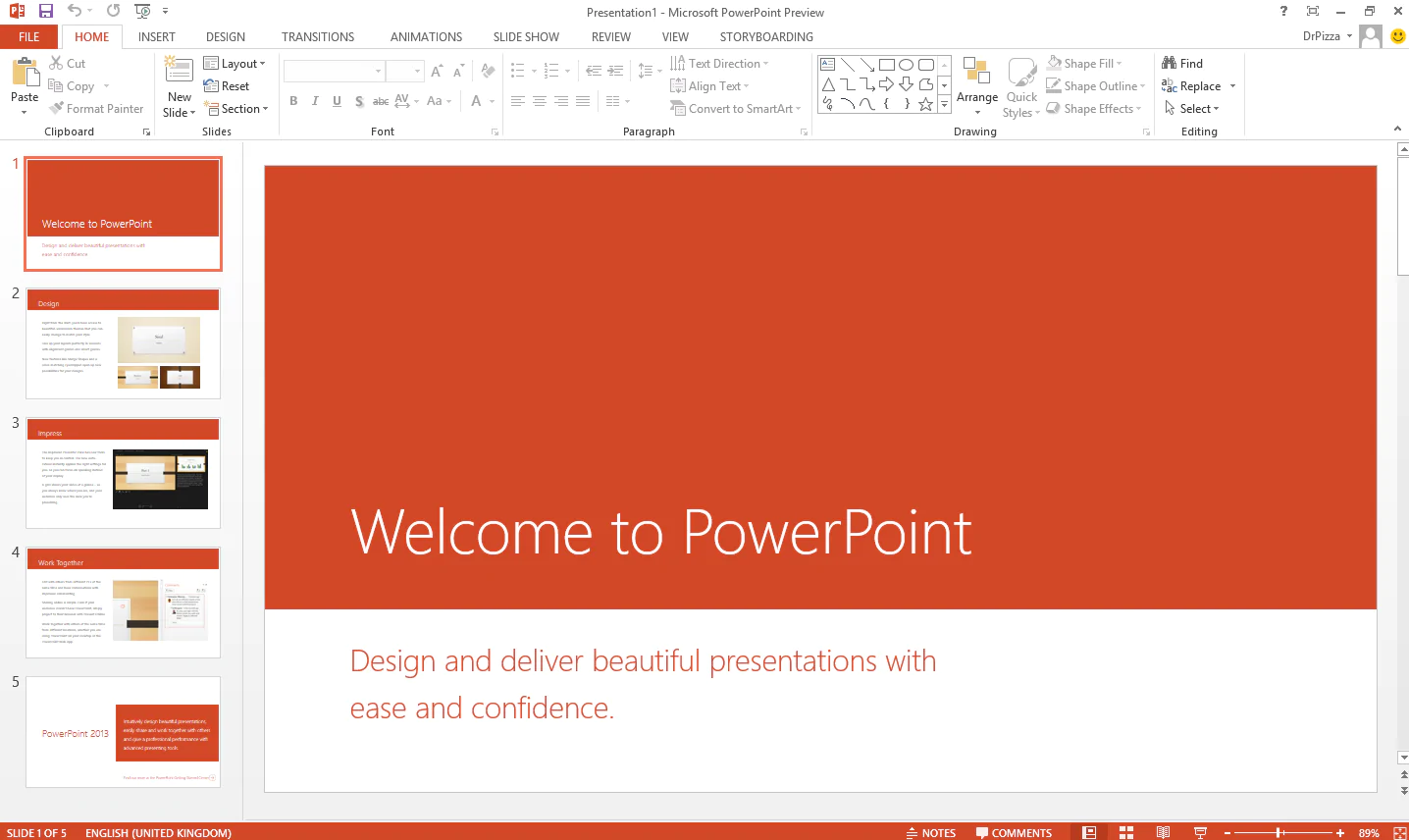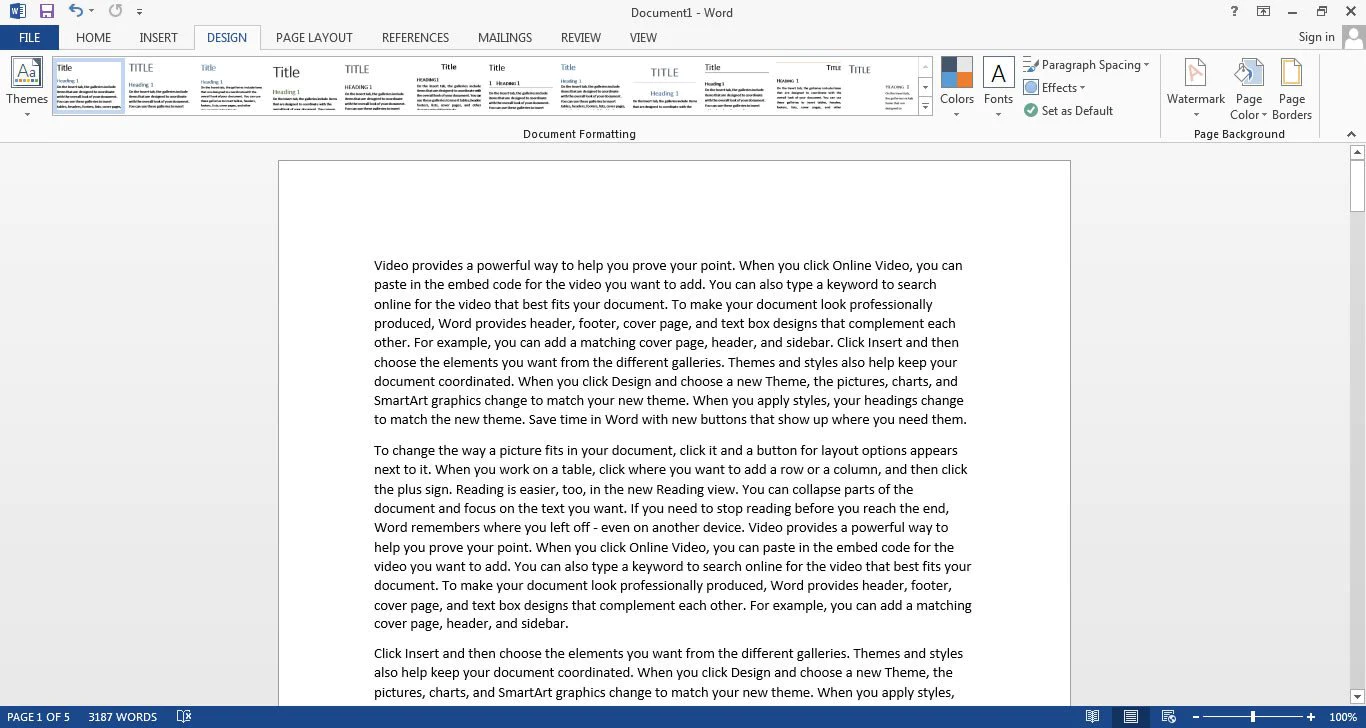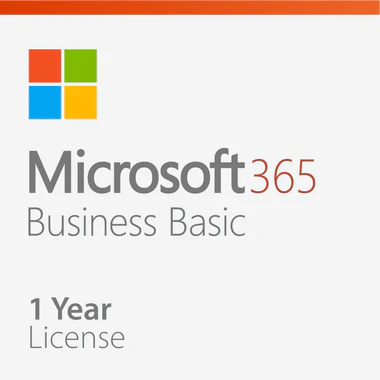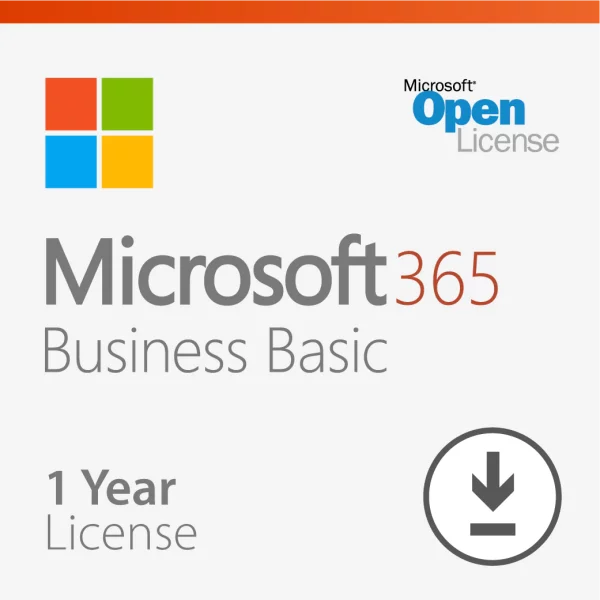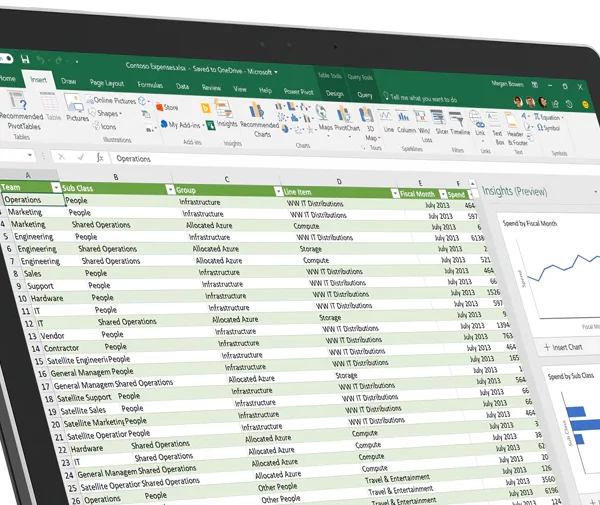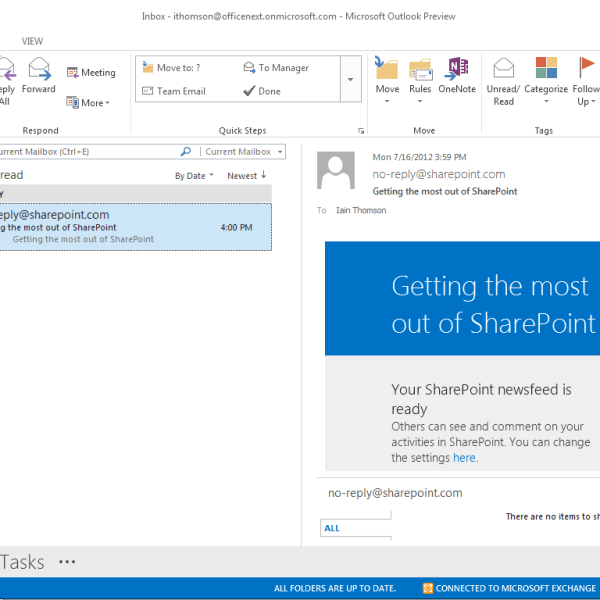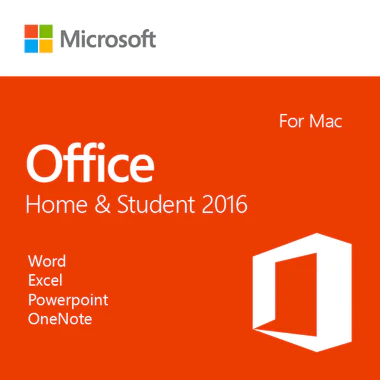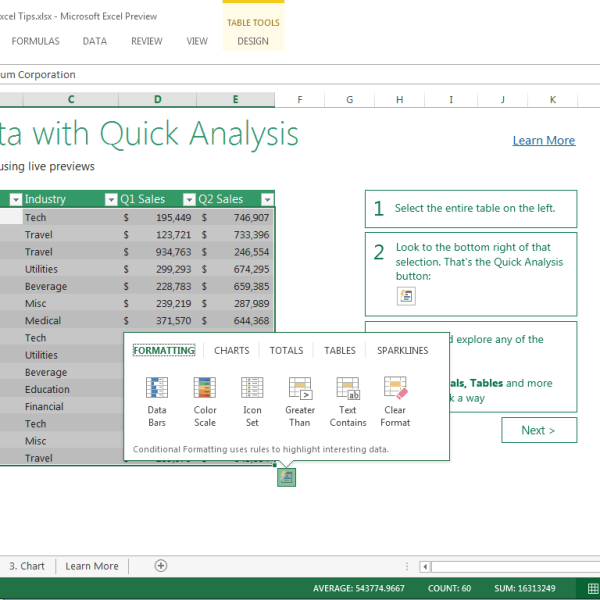
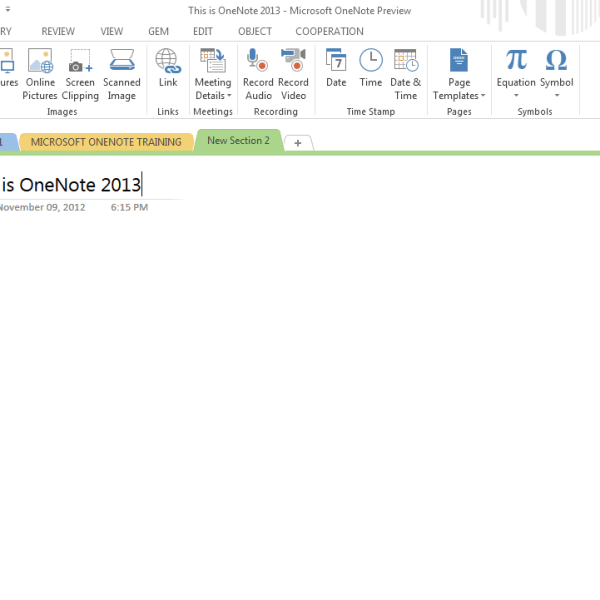
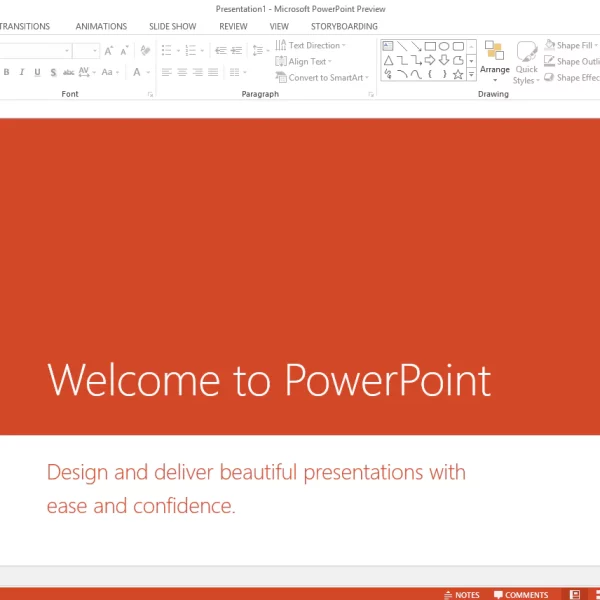
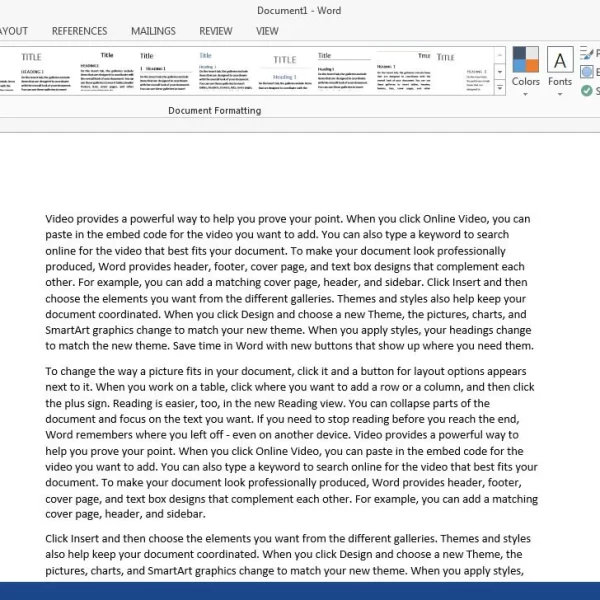
Microsoft Office Home and Student 2013 Retail Box
 200 reviews
200 reviews- ● Supports 1 User / 1 Device
- ● Digital Delivery / 30 Minutes Estimated Delivery Time
- ● Runs On Windows
- ● 1 Installation
- ● Licensed for Personal Use
- ● Retail Box
- ● Will not run on Windows 11
$249.99 $109.99
Related products

Excel 2013
Kick up your data analysis game with Excel 2013. The new Backstage View is a welcome addition. The Flash Fill tool is sure to save time by learning data entry patterns and then completing the job for you. Recommended Charts and Quick Analysis are huge timesavers. Chart selection is simplified by only showing chart types relevant to your particular data. And only related analysis options for selected data are suggested. Creating meaningful PivotTables takes only a few mouse-clicks, thanks to the new Recommended PivotTables. Share work and collaborate with others via SkyDrive.


Word 2013
Word 2013 has taken document editing to a whole new level. It has a fresh look and more features than ever before. Graphic alignment is much easier and extra layout options have been added. Read mode has been optimized to improve the on-screen reading experience. There are smarter collaboration features. An especially handy feature is the ability to open and edit PDF files from within Word 2013. Long documents are managed better. Working with tables has become more intuitive.

PowerPoint 2013
PowerPoint 2013 is so much more than just a slideshow app. Switch between accounts seamlessly. Enjoy SkyDrive integration to make collaboration easier. The new Alignment Guides align objects and text in relation to each other to give you a more visually balanced look. With PowerPoint 2013, it is now possible to add videos, images and audio files directly from the internet. No need to download them to your computer first or fiddle with complicated embedding code. Another nifty feature is being able to save a presentation in MPEG-4 video format, for easier direct playback.
OneNote 2013
A digital app for taking notes, without all the rules of Word. Keep your ideas, plans, and thoughts more organized. The new web clipper bookmark lets you save whatever you’re viewing into your notebooks instantly. OneNote is now integrated with RSS, Feedly, Weave and others, to help you work better. Livescribe smartpens are now supported, so you can write, draw and doodle smarter. Email notes to yourself instantly with your new OneNote.com address. Mathematical equations are now supported.

An Overview of Microsoft Office 2013 Home and Student
Work smarter by downloading Microsoft Office 2013 Home and Student from My Choice Software. Microsoft Office 2013 includes several of Microsofts best-selling applications such as Word, Excel, PowerPoint and OneNote. The powerful bundle is designed to meet the unique needs of students in all fields and programs.
Compare Office 2013 Editions
| Feature | Home & Student | Home & Business | Professional |
|---|---|---|---|
| Microsoft Word | |||
| Microsoft Excel | |||
| Microsoft PowerPoint | |||
| Microsoft OneNote | |||
| Microsoft Outlook | |||
| Microsoft Publisher | |||
| Microsoft Access | |||
| Licensed Use | Personal | Commercial | Commercial |
| License Type | Standard | Standard | Standard |
| Home & Student | Included |
|---|---|
| Microsoft Word | |
| Microsoft Excel | |
| Microsoft PowerPoint | |
| Microsoft OneNote | |
| Microsoft Outlook | |
| Microsoft Publisher | |
| Microsoft Access | |
| Licensed Use | Commercial |
| License Type | Standard |
| MSRP | $129 |
| Home & Business | Included |
| Microsoft Word | |
| Microsoft Excel | |
| Microsoft PowerPoint | |
| Microsoft OneNote | |
| Microsoft Outlook | |
| Microsoft Publisher | |
| Microsoft Access | |
| Licensed Use | Commercial |
| License Type | Standard |
| MSRP | $229 |
| Professional | Included |
| Microsoft Word | |
| Microsoft Excel | |
| Microsoft PowerPoint | |
| Microsoft OneNote | |
| Microsoft Outlook | |
| Microsoft Publisher | |
| Microsoft Access | |
| Licensed Use | Commercial |
| License Type | Standard |
| MSRP | $399 |
The Power of Office 2013
The ability to connect, collaborate and share your work wirelessly makes
Microsoft Office truly unique. Create standout reports and
presentations using one of the built-in templates or capture your creativity
using the integrated tools and design elements then share your work across
geographies and time zones. With Office, you’re always in control so you can
create amazing things however, whenever or wherever you work best.
Office 2013 also includes a new co-authoring experience so
you can work in real-time with other people, even if youre not in the same
physical location. The flexible design makes getting things done and producing
amazing results easier than ever.
Download Microsoft Office 2013 Home and Student now
from My Choice Software for instant access to the Microsoft products you love
the most. The digital download will be delivered via email within 30 minutes
of purchase and My Choice Software guarantees installation or well give you
your money back. Please note that this is an instant download and is designed
for immediate use. Windows 7 or Windows 8 are required in order to run this
software. Looking for a physical copy? We also carry retail box versions of
Microsoft Office 2013 Home and Student that are available for
shipping. Need multiple copies? Send us a message to get a quote on bulk
orders.
Work smarter with this digital download of Microsoft Office 2013 Home & Student featuring productivity-enhancing applications that are excellent for any home user that needs a full suite of high-performing applications. Office Home and Student 2013 comes with Word, Excel, PowerPoint and OneNote as well as Microsoft OneDrive access that gives you complete control over your docs from anywhere youve got an internet connection. That means youll be able to create and reference documents at home and the office regardless of where you started. Download Microsoft Office 2013 Home & Student now from My Choice Software and get guaranteed installation or your money back. This is an instant download for immediate use. Prefer a retail box (shipped) version of this software? We carry that, too.
- Includes 2013 versions of Word, Excel, PowerPoint and OneNote.
- Requires Windows 7 or Windows 8
- Rich and powerful new ways to deliver your work on your computer, Windows Mobile-based smart phone or a web browser
- Easy-to-use Tools, customizable templates, color schemes, and photo-editing capabilities
- Work with people from different places at the same time with the new co-authoring experience
- More ways to access your files from almost anywhere, Office 2013 puts you in control of getting things done according to your schedule
- Simplifies your tasks and creates amazing results
Microsoft Office offers flexible and powerful ways to deliver your best work – at the office, at home, or at school. Create standout reports and presentations with tools that help you capture your ideas more creatively. Stay connected to your projects, even when you’re away from your computer, with access to Office files via Web browser or Windows phone. Work efficiently with others by sharing, editing, and reviewing files at the same time – even across geographies and time zones. With Office, you’re in control, getting things done and producing amazing results however and wherever you work best
Work from virtually anywhere with Microsoft Office Home and Student 2013. Edit, save, share and store docs on the go with Word, Excel, PowerPoint and OneNote that can be synced with free Office Web Apps and your cloud-based SkyDrive account. Whether you’re at home, in the library or traveling on break, Microsoft Office Home and Student 2013 for Windows will keep you on top of things with anywhere access.
Office 2013 has been sensibly enhanced with great new features, including new additions to Word that help you easily edit PDFs and work in Read Mode for distraction-free viewing on any screen. This is permanent, single-user license of Microsoft Office Home and Student 2013. Download it now from My Choice Software and you’ll be able to use the software throughout the lifetime of your PC.
Microsoft Home and Student 2013:
The new Microsoft Office 2013 provides access from virtually anywhere to your familiar Office applications, email, calendar, videoconferencing, and most up-to-date documents, across your devices from PCs to smartphones to tablets. Experience the most powerful Office yet. Office 2013 Home and Student includes the latest versions of the essential Office applications, for one PC. Create, work, plan and share more easily at home and at school.
- Includes:
- ● Microsoft Word 2013
- ● Microsoft Excel 2013
- ● Microsoft PowerPoint 2013
- ● Microsoft OneNote 2013
- Installation Method: Digital Download
- Estimated Delivery Time: 30 Minutes
- Users Supported: 1 User
- Devices Supported: 1 Device
- Installations Supported: 1 Installation
- License Type: Perpetual
- License Term: Indefinite
- Licensed Use: Licensed for Personal Use
- Brand: Microsoft
- Manufacturer Part Number: 79G-03550
- GTIN: 00889842326581
- Platform Supported: Windows
- Operating Systems Supported: Windows 10, Windows 8.1, Windows 8, Windows 7
- Minimum Hard Drive Space: 3 GB
- Minimum Memory: 1 GB
- Minimum Processor Speed: 1.0 GHz
QUESTIONS & ANSWERS
Ask a Question-
Is this a one time charge? or a subscription that I have to renew?
This is a one time fee for a single perpetual license, you will not have to pay any subscription fees. However, It is intended to live and die on the initial computer on which it is installed. Any attempts to reinstall on the same computer or transfer the product will be left to Microsoft’s discretion.
-
How do I download my product?
Upon purchase, you will receive an email with your license activation key, as well as instructions to download the software. Be sure to check your spam folder for the email as they tend to get filtered there.
-
Will it work with Windows 7?
Unfortunately no, Office 2019 will only work on Windows 10 or Windows Server 2019.
-
How many devices can I install this on?
This is a single use OEM/OEI license, and is intended to live and die on the initial computer on which it is installed. Any attempts to reinstall on the same computer or transfer the product will be left to Microsoft’s discretion.
-
How do I download my product?
Upon purchase, you will receive an email with your license activation key, as well as instructions to download the software. Be sure to check your spam folder for the email as they tend to get filtered there.
-
if I have a corporate version installed due I need to unintall in order to install a new student version?
You will need to uninstall the current version of Office and install the one that was purchased.
-
Will it work with Windows 7?
Unfortunately no, Office 2019 will only work on Windows 10 or Windows Server 2019.
-
is ms Office 2019 supported by macOS catalina
Office for Mac is supported on the three most recent versions of macOS. As new major versions of macOS are made generally available, Microsoft will drop support for the oldest version and support the newest and previous two versions of macOS. For the best experience, use the latest version of macOS. This listing is for windows only, but you can find the mac version of this software here: https://mychoicesoftware.de/products/microsoft-office-home-and-student-2019-license-for-mac
-
Are my documents created using Microsoft Office Home and Student 2007 accessible and can I revise those documents using Microsoft Office 2019 Home and Student?
Yes, however once you save the documents in the newer version, you will not be able to open them again in any of the previous versions.
-
What’s the difference between Home and Student and Home and Business?
Home and Business includes the same apps as the Home and Student version, plus Outlook. You can learn more about and compare the different versions of office on our comparison page here: https://mychoicesoftware.de/pages/microsoft-office-2019-comparison-chart