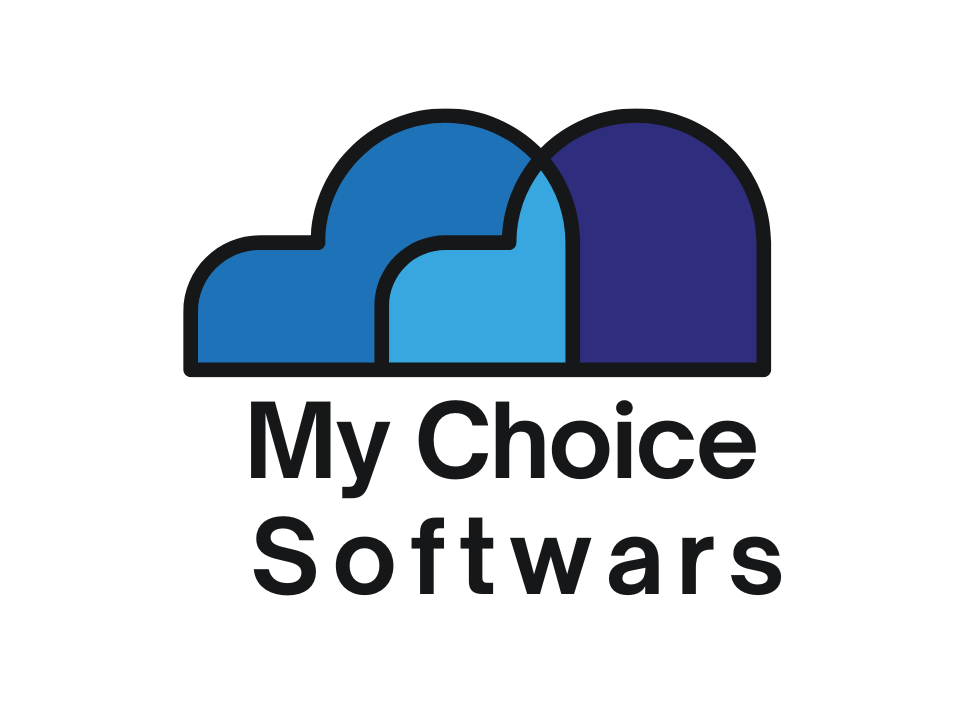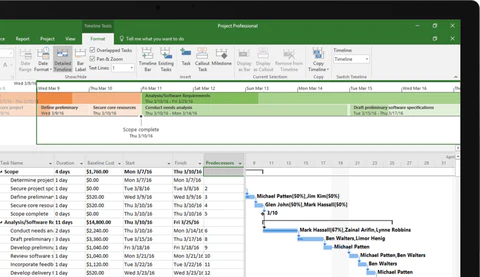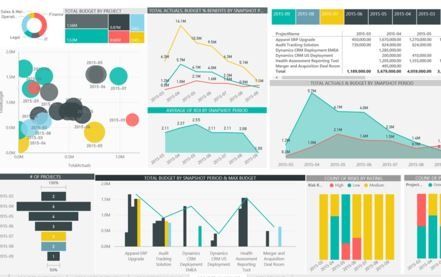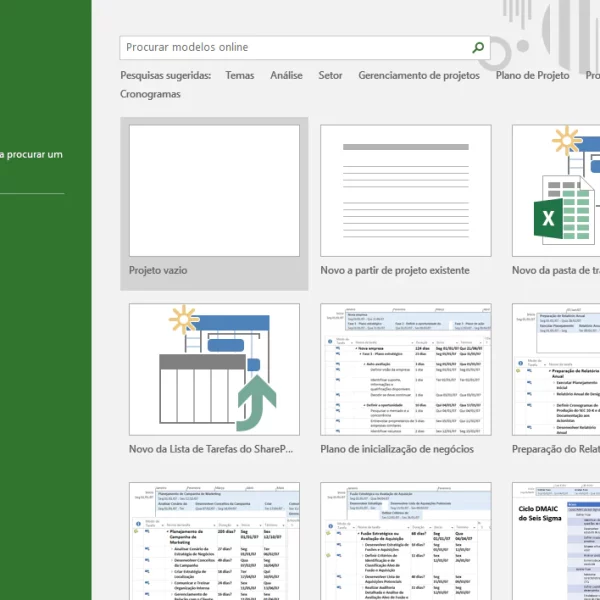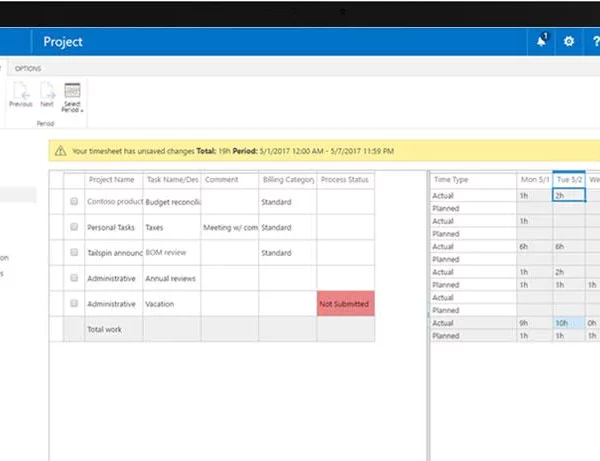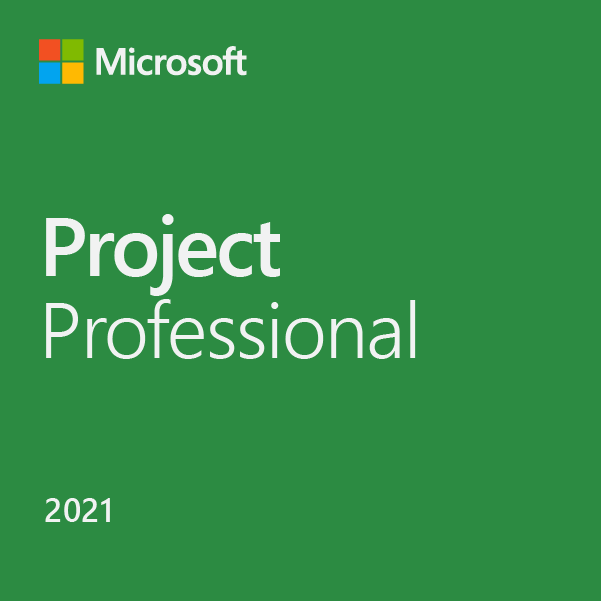- Manufacturer Microsoft Corporation
- Manufacturer Part Number CFQ7TTC0HD9Z:0002:P1Y:Y:STD
- Manufacturer Website Address http://www.microsoft.com
- Brand Name Microsoft
- Product Type Software Licensing
- Software Name Project 365
- License Pricing Annual Fee
- License Pricing Microsoft Qualified
- License Pricing Volume
- License Quantity 1 User
- Licensing Program CSP


Microsoft Project Online Professional – 1 Yr
- Supports 1 User / 5 PCs, 5 Tablets, 5 Phones Devices
- Digital Delivery / 1 – 2 Business Days Estimated Delivery Time
- Runs On Windows
- 15 Installations
- Licensed for Home and Commercial Use
- 1 Year Subscription
- No Refunds after 7 Days
$400.99 $379.99
Related products
Microsoft Project 365
Microsoft Project 365 Premium is a flexible online solution for project portfolio management (PPM) and everyday work. Ideal for people who need access to full project management capabilities via desktop but still want to be able to access files from anywhere on any device. Project 365 Premium includes a full desktop application as well as a convenient, web-based portal.
Manage big projects better with new features from Project 365 Premium, including new scheduling capabilities, task management tools, analytics visualizers and more. Download Microsoft Project Online Premium from My Choice Software and get an installation guarantee.
Work virtually anywhere
- Get up and running with enterprise-grade reliability and zero up-front infrastructure costs.
- Add teams and projects within minutes with a web-based portal.
- Immediately glean insight about your portfolio with new point and click reporting capabilities.
- Stream your project management desktop application directly from the web.
Get started quickly
- Use the new visual tiles to quickly begin or flex project portfolio management capabilities.
- Utilize the new Start screen in Project 365 Premium to walk through project basics such as organizing tasks, linking tasks, and creaking a timeline.
- Enable your teams to work within a familiar environment. Project 365 includes SharePoint Online and comes to you through Office 365.
- Choose between devices and browsers Internet Explorer, Firefox, Safari, Chrome, and more to view, edit, submit, and collaborate on project, portfolio, and everyday work.
Take action
- See and act on your tasks (including business and personal) in one location.
- Effectively plan and manage tasks with the help of new scheduling capabilities.
- Keep your teams organized in one location their project site where they can view project summaries, documents, tasks, newsfeeds and calendars.
- Access Project 365 Premium from virtually anywhere with Project on Demand.
Flexible project portfolio management
- Effectively evaluate ideas or measure the strategic contribution of competing requests to determine alignments and streamline project initiation.
- Easily create workflows in Visio and SharePoint Designer to standardize project progression or rejection and improve governance and control.
- Quickly promote a SharePoint Online task list to an enterprise project in Project 365.
- Deliver projects successfully by efficiently managing the details of project planning, scheduling, and execution with Project 365 Premium.
QUESTIONS & ANSWERS
Ask a Question-
Is this a one time charge? or a subscription that I have to renew?
This is a one time fee for a single perpetual license, you will not have to pay any subscription fees. However, It is intended to live and die on the initial computer on which it is installed. Any attempts to reinstall on the same computer or transfer the product will be left to Microsoft’s discretion.
-
How do I download my product?
Upon purchase, you will receive an email with your license activation key, as well as instructions to download the software. Be sure to check your spam folder for the email as they tend to get filtered there.
-
Will it work with Windows 7?
Unfortunately no, Office 2019 will only work on Windows 10 or Windows Server 2019.
-
How many devices can I install this on?
This is a single use OEM/OEI license, and is intended to live and die on the initial computer on which it is installed. Any attempts to reinstall on the same computer or transfer the product will be left to Microsoft’s discretion.
-
How do I download my product?
Upon purchase, you will receive an email with your license activation key, as well as instructions to download the software. Be sure to check your spam folder for the email as they tend to get filtered there.
-
if I have a corporate version installed due I need to unintall in order to install a new student version?
You will need to uninstall the current version of Office and install the one that was purchased.
-
Will it work with Windows 7?
Unfortunately no, Office 2019 will only work on Windows 10 or Windows Server 2019.
-
is ms Office 2019 supported by macOS catalina
Office for Mac is supported on the three most recent versions of macOS. As new major versions of macOS are made generally available, Microsoft will drop support for the oldest version and support the newest and previous two versions of macOS. For the best experience, use the latest version of macOS. This listing is for windows only, but you can find the mac version of this software here: https://mychoicesoftware.de/products/microsoft-office-home-and-student-2019-license-for-mac
-
Are my documents created using Microsoft Office Home and Student 2007 accessible and can I revise those documents using Microsoft Office 2019 Home and Student?
Yes, however once you save the documents in the newer version, you will not be able to open them again in any of the previous versions.
-
What’s the difference between Home and Student and Home and Business?
Home and Business includes the same apps as the Home and Student version, plus Outlook. You can learn more about and compare the different versions of office on our comparison page here: https://mychoicesoftware.de/pages/microsoft-office-2019-comparison-chart