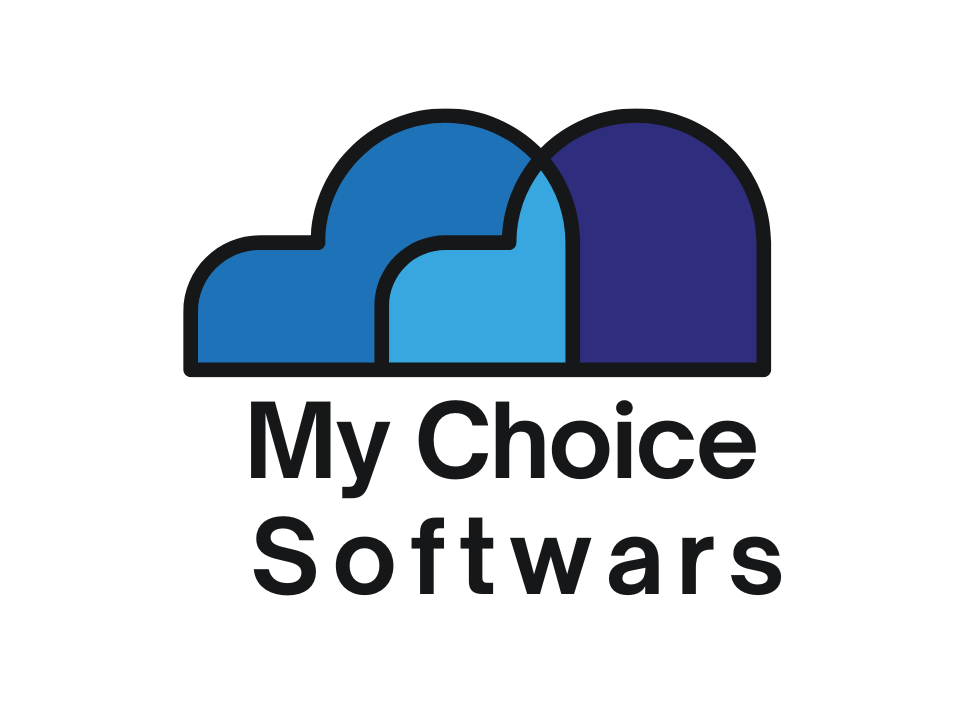Compare features in Windows Server versions
Windows Server 2008/2008 R2
Windows Server 2012/2012 R2
Windows Server 2016
Windows Server 2019
EXTENDED SUPPORT END DATE
1/20/2020
10/10/2023
1/12/2027
1/9/2029
EXTENDED SUPPORT END DATE
1/20/2020
10/10/2023
1/12/2027
1/9/2029
Physical (host) memory support
Up to 4 TB per physical server
Up to 4 TB per physical server
Up to 24 TB per physical server (6x)
Up to 64 TB per physical server (6x)
Physical (host) logical processor support
Up to 320 LPs
Up to 320 LPs
Up to 512 LPs
Up to 512 LPs
Virtual machine memory support
Up to 1 TB per virtual machine
Up to 1 TB per virtual machine
Up to 12 TB per virtual machine (12x)
Up to 12 TB per virtual machine (12x)
Virtual machine virtual processor support
Up to 64 VPs per virtual machine
Up to 64 VPs per virtual machine
Up to 240 VPs per virtual machine (3.75x)
Up to 240 VPs per virtual machine (3.75x)
Security
 Not Supported
Not Supported
 Limited Support
Limited Support
 Fully Supported
Fully Supported Feature description
Windows Server 2008 R2
Windows Server 2012 R2
Windows Server 2016
Windows Server 2019
Enhanced Windows Defender Advanced Threat Protection (ATP)




Shielded Virtual Machines for Windows




Shielded Virtual Machines for Linux




HGS offline mode for shielded VMs




VM Connect for shielded VMs




Cluster hardening




SDN encrypted subnet




Just Enough Administration




Just-in-Time Administration




Credential Guard




Remote Credential Guard




Device Guard (code integrity)




AppLocker




Windows Defender




Control Flow Guard




Cloud-ready application platform
 Not Supported
Not Supported
 Limited Support
Limited Support
 Fully Supported
Fully Supported Feature description
Windows Server 2008 R2
Windows Server 2012 R2
Windows Server 2016
Windows Server 2019
Linux containers




Windows Server containers




Server Core base container image




Nano Server base container image




Server Core Features on Demand (FoD)




Kubernetes platform support




Group Managed Service Accounts (gMSA)




Windows Subsystem for Linux (WSL)




Hyper-V containers




Azure Service Fabric for Windows Server




Windows PowerShell 5.1




Windows PowerShell Desired State Configuration (DSC)




Shop versions

Get the most from your Office
Enhancements that help you create & communicate– Work from just about anywhere.
Get installed applications plus online storage and more, for up to 5 users.






- Fully installed Office for PC/Mac
- Install on up to 5 PCs or Macs, 5 tablets, and 5 phones
- 1 TB of OneDrive cloud storage each for up to 5 users
$98.99
| Purchase type | Subscription |
| Installations1 | 5 PCs or Macs, 5 tablets, 5 phones |
| Compatible with | Windows 7 & up |
| 1TB cloud storage | Per user for 5 users |
| 60 Skype minutes3 | Per user for 5 users |
| Always up-to-date |  |
| Tech support |  |
| Licensed for | Home and business use |
Get installed applications plus online storage and more, for up to 1 users.






- Fully installed Office for PC/Mac
- Install on up to 1 PCs or Macs, 1 tablets, and 1 phones
- 1 TB of OneDrive cloud storage each for up to 5 users
$79.99
| Purchase type | Subscription |
| Installations1 | 1 PCs or Macs, 1 tablets, 1 phones |
| Compatible with | Windows 7 & up |
| 1TB cloud storage | Per user for 1 users |
| 60 Skype minutes3 | Per user for 1 users |
| Always up-to-date |  |
| Tech support |  |
| Licensed for | Home use |
Get installed applications 1 PC.




- Fully installed Office for 1 PC
$99.99
| Purchase type | One-time purchase |
| Installations1 | 1 PC |
| Compatible with | Windows 10 |
| 1TB cloud storage | Not Included |
| 60 Skype minutes3 | Not Included |
| Always up-to-date | No |
| Tech support | Not Included |
| Licensed for | Home use |
Get installed applications 1 PC.





- Fully installed Office for 1 PC
$159.99
| Purchase type | One-time Purchase |
| Installations1 | 1 PC |
| Compatible with | Windows 10 |
| 1TB cloud storage | Not Included |
| 60 Skype minutes3 | Not Included |
| Always up-to-date | No |
| Tech support |  |
| Licensed for | Home and Corporate use |
Get installed applications 1 PC.







- Fully installed Office for 1PC
- Fully installed versions of Outlook, Publisher, Access, Word, Excel, PowerPoint,
- Store files in the cloud with OneDrive
$199.99
| Purchase type | One-time purchase |
| Installations1 | 1 PC |
| Compatible with | Windows 10 |
| 1TB cloud storage | Not Included |
| 60 Skype minutes3 | Not Included |
| Always up-to-date | No |
| Tech support |  |
| Licensed for | Home and Business use |
Get installed applications plus online storage and more, for up to 5 users.






- Fully installed Office for PC/Mac
- Install on up to 5 PCs or Macs, 5 tablets, and 5 phones
- 1 TB of OneDrive cloud storage each for up to 5 users
$98.99
| Purchase type | Subscription |
| Installations1 | 5 PCs or Macs, 5 tablets, 5 phones |
| Compatible with | Windows 7 & up |
| 1TB cloud storage | Per user for 5 users |
| 60 Skype minutes3 | Per user for 5 users |
| Always up-to-date |  |
| Tech support |  |
| Licensed for | Home and business use |
Get installed applications plus online storage and more, for up to 1 users.






- Fully installed Office for PC/Mac
- Install on up to 1 PCs or Macs, 1 tablets, and 1 phones
- 1 TB of OneDrive cloud storage each for up to 5 users
$79.99
| Purchase type | Subscription |
| Installations1 | 1 PCs or Macs, 1 tablets, 1 phones |
| Compatible with | Windows 7 & up |
| 1TB cloud storage | Per user for 1 users |
| 60 Skype minutes3 | Per user for 1 users |
| Always up-to-date |  |
| Tech support |  |
| Licensed for | Home use |
Get installed applications for 1 Mac




- Fully installed Office for 1 PC
$99.99
| Purchase type | One-time Purchase |
| Installations1 | 1 Mac |
| Compatible with | Mac OS 10.13 & Up |
| 1TB cloud storage | Not Included |
| 60 Skype minutes3 | Not Included |
| Always up-to-date | No |
| Tech support | Not Included |
| Licensed for | Home use |
Get installed applications for 1 Mac





- Fully installed Office for 1 PC
$159.99
| Purchase type | One-time Purchase |
| Installations1 | 1 Mac |
| Compatible with | Mac OS 10.13 & Up |
| 1TB cloud storage | Not Included |
| 60 Skype minutes3 | Not Included |
| Always up-to-date | No |
| Tech support | Not Included |
| Licensed for | Home and Corporate use |
Microsoft 365 plans include the complete suite of Office applications, plus other services that are enabled over the Internet, including extra cloud storage with OneDrive and Skype minutes for home use. With Microsoft 365 you get the full, installed Office experience on PCs, Macs, tablets (including Windows, iPad, and Android) and smartphones. Microsoft 365 plans are available as a monthly or annual subscription and include 5 device installs. With Office 365, upgrades are always included with your subscription.
Office 2019 suites, including Office Home & Student and Home & Business, include applications such as Word, Excel, PowerPoint, and OneNote; they are available as a one-time purchase for use on a single PC or Mac. The applications are not automatically updated; to get the latest version, you must purchase Office again when the new version becomes available.
| Product | Does not work with |
| Office 2016 (HS/HB/PRO) | Visio 2013/2019/365 or Project 2013/2019/365 |
| Visio 2016 (Standard and Professional) | Office 2013/2019/365 or Project 2013/2019/365 |
| Project 2016 (Standard and Professional) | Office 2013/2019/365 or Visio 2013/2019/365 |
Microsoft Office and Microsoft 365 give you access to the programs you need to work, play, and stay connected. From the power to create documents and presentations, to the ability to design database apps and stay in touch via email, Office simplifies the way you work online, and off.
What you might not realize, is that Office comes in a variety of versions designed for different needs, uses and computers. But before you buy, let’s compare Microsoft Office versions so you can choose the right software for all the things you do.
Microsoft 365 Apps for Business: Designed for use on up to 5 PCs or Macs, as well as 5 tablets – including iPad, Android, or Windows, and 5 phones. In the package, you’ll receive access to Word, Excel, OneNote, PowerPoint, Outlook, Publisher and Access. In addition, you’ll automatically receive the latest Office updates (including Office 2019), and get 1TB of OneDrive cloud storage, free Microsoft Answer Desk support and 60 minutes of Skype calling per month.
Microsoft 365 Personal: When you compare Office versions, Microsoft 365 Personal gives you all the same great features you’ll find in Microsoft 365 Business, but on just one PC or Mac and one tablet device, instead of up to five of each.
Office 2019 Home & Student: Microsoft Office 2019 features new, modern versions of Word, Excel, PowerPoint, and OneNote that are designed to help maximize your productivity and give you rich authoring features, design controls for pixel-perfect layouts and intuitive tools to help you make the most of your data. Plus, because you’ll have access to your docs in the cloud whenever you need them, you can work when, how and where it suits you best. And for those times when collaboration is critical, you can even share documents and get your team on the same page. (Designed for use on one PC.)
Office 2019 Home & Business: With the same great features as Office 2019 Home & Student, as well as Outlook, Office 2019 Home & Business gives you everything you need to get more done — and stay connected with friends, family and colleagues around the globe.
Office 2019 Professional: Now you can do your best work – anywhere, anytime and with anyone. In addition to the 2019 versions of Word, Excel, PowerPoint, Outlook, and OneNote, Office 2019 Professional includes new iterations of Publisher and Access, which can help increase your productivity so you can do more in less time. Best of all, with your documents stored online, collaborating with teams around the world is easy.
In general, when you compare Office vs. Microsoft 365, the most important thing to note is that Microsoft 365 is always up to date, so you’ll never have to purchase upgrades or wonder if you’re using the most recent version.
[1] Microsoft 365 is compatible with Windows 7 or later, and Mac OS X 10.10. Application availability and features that come with Microsoft 365 vary by platform and device; current Office application versions for Microsoft 365 are Office 2019 for Windows and Office 2019 for Mac. Visit www.office.com/information for full system requirements, including compatible tablets and smartphones for Microsoft 365.
[2] Available on PC only.
[3] Skype available only in select countries; see FAQ for details. Calling to select countries only. Excludes calling to special, premium and non-geographic numbers.