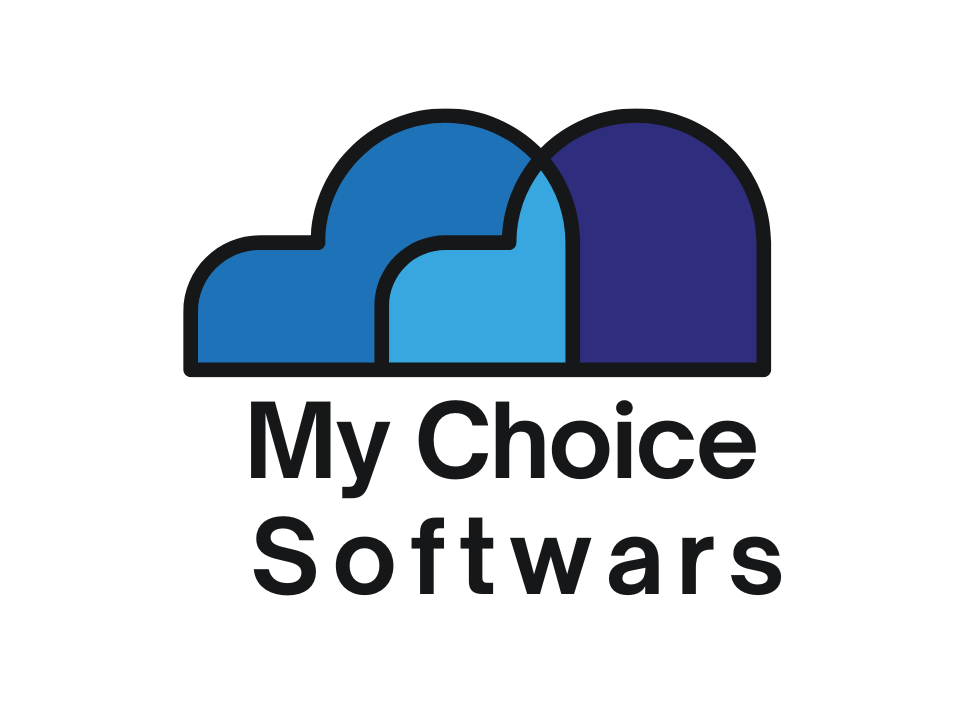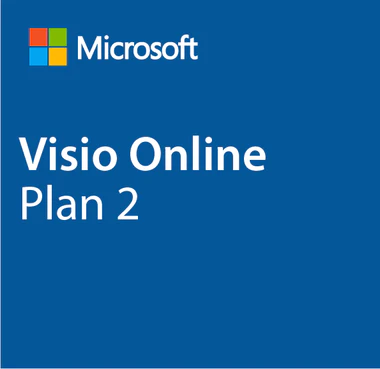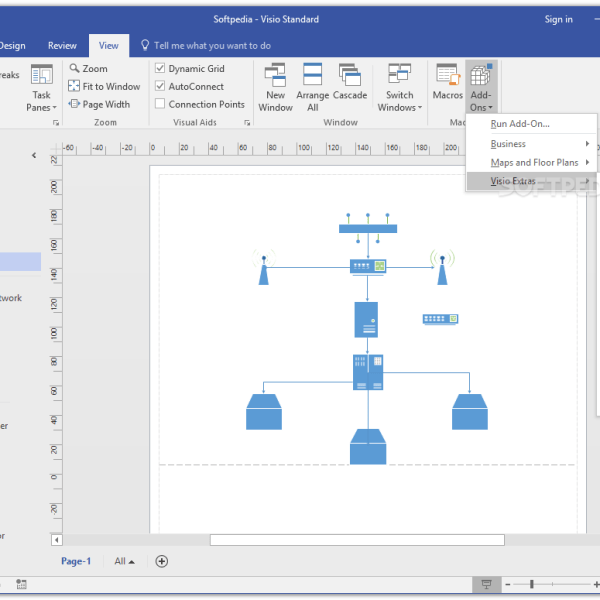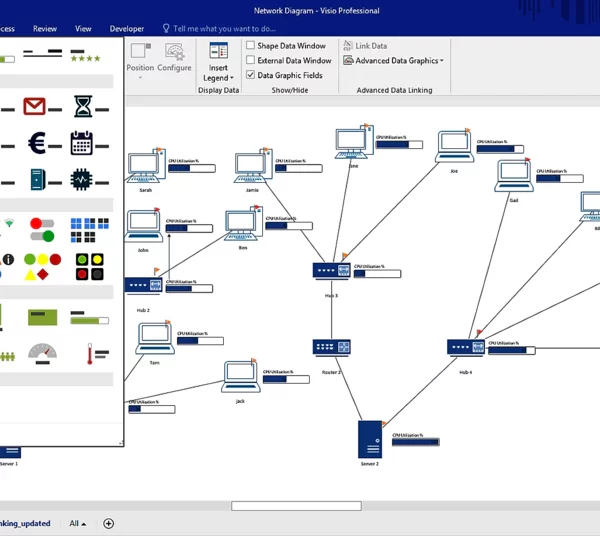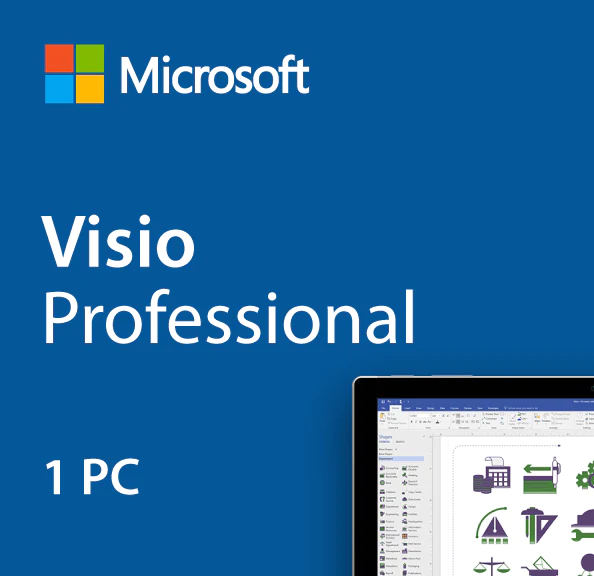Microsoft Visio Online Plan 2 – Monthly
- Allows up to 5 installations per license
- Supports 1 User
- Digital Delivery / 3 – 5 Business Days Estimated Delivery Time
- Runs On Windows
- Monthly Subscription
$22.99 $20.99
Related products
Microsoft Visio Online Plan
Microsoft Visio Online Plan
*Monthly subscription based on 1 year commitment
**Web-based version
Microsoft Visio Online Plan includes the same capabilities as the latest version of Microsoft Visio. In addition, it allows each user to install Visio on up to five PCs running Windows 10. It automatically installs the latest updates (both feature and security) for the duration of the subscription.
Create professional diagrams quickly
Take advantage of 70 built-in templates and thousands of shapes that meet industry standards, including:
- Business diagrams, such as flowchart, timeline, PivotDiagram, and organizational chart.
- Process diagrams, such as cross-functional flowcharts, IDEF0 (Integration Definition for Process Modeling), BPMN (Business Process Model and Notation) 2.0, and Microsoft SharePoint workflows.
- IT diagrams, such as ITIL (Information Technology Infrastructure Library), Active Directory, detailed network, and rack.
- Software and database diagrams, such as database notation, website map, and UML (Unified Modeling Language) 2.4.
- Operations diagrams, such as Six Sigma, plumbing and piping plan, and value stream map.
- Engineering diagrams, such as electrical, circuits, and systems. Refreshed templates include Institute of Electrical and Electronics Engineers (IEEE) compliance.
- Maps and floor plans, such as HVAC (heating, ventilation, and air conditioning), office layout, site plan, and space plan. Refreshed templates include over 600 shapes that appeal to modern tastes and 400 smart shapes that help boost productivity.
Use a simple wizard to automatically create diagrams from data, starting with organizational charts.
Customize and complete diagrams quickly
Customize professional-looking diagrams using a rich set of effects and themes and apply a completely different look to your design in just a few clicks.
Perform common diagramming activities (change shape, auto align and position, or duplicate and reorder pages) with an intuitive experience while preserving the metadata and connections of the shapes.
Bring diagrams to life with data linking
- Visualize real-time data in the context of an organizational structure, IT network, manufacturing plant, or complex business processes to obtain the whole picture. Link Visio shapes to multiple data sources including Microsoft Excel, Microsoft Excel Services, Active Directory, Microsoft SQL Server, Microsoft SQL Azure, and Microsoft SharePoint Lists and Business Connectivity Services.
- Reveal patterns and meaning in your data with data graphics, such as vibrant icons, symbols, colors, and bar graphs.
- Get an always-up-to-date view of your data by keeping your diagram connected to the data source, so that your shape formatting will automatically update to reflect any changes in the underlying data.
- Take advantage of the new one-step connectivity with Excel table and swap data graphics to your preference with one click.
Define, enhance and democratize processes efficiently
Document processes with the standard notation of your choice. With over 20 process templates, Visio offers a one-stop solution of process types? BPMN 2.0, SharePoint workflow, value stream mapping, and EPC.
Take advantage of an intuitive experience of sub-process creation and drive cross team synergy.
Check diagrams using built-in or customizable validation rules to ensure that diagrams are constructed in accordance with general diagramming best practices, industry standards or compliance needs.
Use Visio Services in Office 365 to share and communicate your processes visually across the enterprise, or to monitor process activities using live data connectivity.
QUESTIONS & ANSWERS
Ask a Question-
Is this a one time charge? or a subscription that I have to renew?
This is a one time fee for a single perpetual license, you will not have to pay any subscription fees. However, It is intended to live and die on the initial computer on which it is installed. Any attempts to reinstall on the same computer or transfer the product will be left to Microsoft’s discretion.
-
How do I download my product?
Upon purchase, you will receive an email with your license activation key, as well as instructions to download the software. Be sure to check your spam folder for the email as they tend to get filtered there.
-
Will it work with Windows 7?
Unfortunately no, Office 2019 will only work on Windows 10 or Windows Server 2019.
-
How many devices can I install this on?
This is a single use OEM/OEI license, and is intended to live and die on the initial computer on which it is installed. Any attempts to reinstall on the same computer or transfer the product will be left to Microsoft’s discretion.
-
How do I download my product?
Upon purchase, you will receive an email with your license activation key, as well as instructions to download the software. Be sure to check your spam folder for the email as they tend to get filtered there.
-
if I have a corporate version installed due I need to unintall in order to install a new student version?
You will need to uninstall the current version of Office and install the one that was purchased.
-
Will it work with Windows 7?
Unfortunately no, Office 2019 will only work on Windows 10 or Windows Server 2019.
-
is ms Office 2019 supported by macOS catalina
Office for Mac is supported on the three most recent versions of macOS. As new major versions of macOS are made generally available, Microsoft will drop support for the oldest version and support the newest and previous two versions of macOS. For the best experience, use the latest version of macOS. This listing is for windows only, but you can find the mac version of this software here: https://mychoicesoftware.de/products/microsoft-office-home-and-student-2019-license-for-mac
-
Are my documents created using Microsoft Office Home and Student 2007 accessible and can I revise those documents using Microsoft Office 2019 Home and Student?
Yes, however once you save the documents in the newer version, you will not be able to open them again in any of the previous versions.
-
What’s the difference between Home and Student and Home and Business?
Home and Business includes the same apps as the Home and Student version, plus Outlook. You can learn more about and compare the different versions of office on our comparison page here: https://mychoicesoftware.de/pages/microsoft-office-2019-comparison-chart